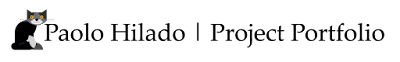Hey there, I'm sure you heard about people saying that the web is an awesome place to do just about anything. From research, to gaming, sharing files and communication. Well yeah it's just about anything even in earning money. Yes you heard it right, you can earn money through web and nobody is excluded. Even Filipinos are welcome to this one. Now if you're interested, well just your luck because I am here to teach you. Absolutely FREE!
Now now... I am sure it is as if you can not wait to get your hands on them. Take it easy... Before you start earning, let me first tell you what you need to get this up and running.
1. A PC or Laptop (If you are renting from netcafe, then forget it. Your account may not be secured enough and you may have some people hack account and steal your goodies)
2. An internet connection (What good is a PC without it? LOL)
3. Bank Account (As of now, and as far as i know, there is just but one bank that allows you to transact online)
Ok so this time we go and set up your bank account. In the Philippines (and as far as I know there's only one bank that allows you to do online transactions (without the use of credit cards) and that ought to be UNION BANK with their EON account. So by this time I will teach you how to get one.
Requirements:
Same with the other bank accounts.
1. Some valid identification card. (Keep it safe, bring 2 IDs)
2. P500. Well I can't be sure of the rate because many of these fees may have increased by now. During my time it was P300 but then just to be sure, bring that extra amount.
Next:
1. Visit your nearest UNION BANK. Go to the teller and ask them to help you out in setting up your EON account. Complete all the forms they will give you, present them your IDs and then hand them the payment.
2. This is where the famous line of Confucius comes in (patience is a virtue) so go home sit back, relax, and wait for them to process it. Circa 2 - 3 weeks.
After 2 - 3 weeks:
1. Go back to that UNION branch, claim your card and deposit P300 in your account.
2. That's it you're done. You now have your bank account for online transactions. It's a cool card. Now that you're already near the bank, why not try the card and change your PIN number. Now i know you're excited so head straight home and let's proceed to the next steps.
3. Go home, open your pc and visit www.unionbankph.com and try to find the EON Cyber Account link. Register your card there and wait for it to be activated. Usually 2-3 banking days.
4. After the wait, check it in their site whether your account is already activated. Sometimes they also mail to inform you of its activation.
It's just the beginning:
Part II. This time we set up your Paypal. Now it is Paypal that allows you secured online transactions. Now please sign up for paypal. Click on the Link below (remember to return to this blogsite after your sign up):
Start Using Your PayPal Now
To enroll your UnionBank Visa Card in PayPal, first CLICK HERE to sign up for a PayPal account. Be sure to select Philippines as the country where you live and use U.S. Dollars as the primary currency. Your online transactions will automatically be converted to Philippine Pesos when billed.
When asked to enter your credit card or debit card number, enter the full 16-character card number and then the CVV. Make sure you enter your address of record at UnionBank as your billing address. For UnionBank Visa Credit Cards, use the address that appears on your monthly statement; and for EON Visa Electron and eWallet, use the address found on your Profile Page at the unionbankph.com online banking site.
After doing this, you have completed the basic enrollment which allows you to transact online up to a maximum amount determined by PayPal, regardless of your available balance or credit limit. However, to get FULL USE* of your UnionBank card, you will be automatically enrolled in PayPal’s Expanded Use Program.
Expanded Use Enrollment
1. When you register your UnionBank Visa card, PayPal will charge you the equivalent of US$ 1.95 for expanded use. Pay Pal will credit you back the US$ 1.95 amount on your first PayPal transaction. For EON and eWallet cards, your account must have the equivalent of US$ 1.95 in pesos in order for the expanded use transaction to go through when you first enroll your card.
2. You will then be issued a 4-digit Expanded Use Number. But, please allow 5 days for the Expanded Use Number to reflect on your statement.
* For UnionBank Visa Credit Cards, you can find it on your next monthly paper statement or by viewing your VisaUnionBank Credit Card PayPal screenshot Transaction History online.
* For EON Visa Electron and eWallet Card holders, please contact the UnionBank Customer Service Call Center at 84-186 and ask the customer service agent to provide you with the 4-digit PayPal expanded use code.
3. Once you have this number, go back to the My Account Overview section of the PayPal web site and click on “Finish Expanded Use Enrollment” to enter the 4-digit number.
4. Upon entering your Expanded Use code, you will receive a confirmation message indicating that your credit card has been verified
(AGAIN, the instructions in Italics came from Unionbank of the Philippines)